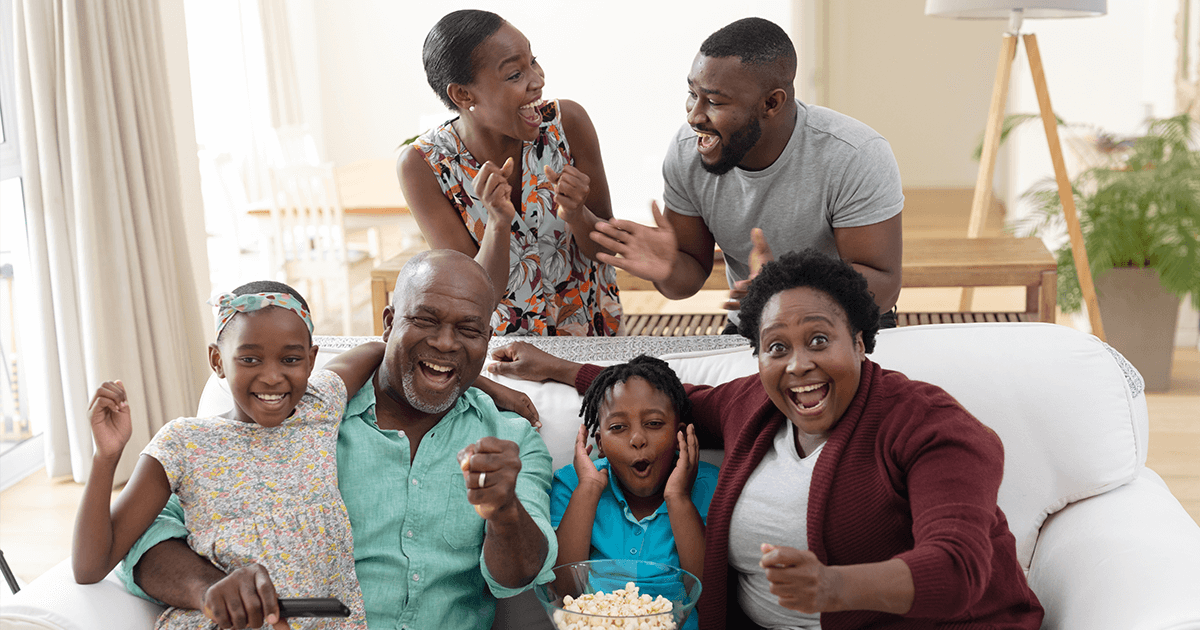
Streaming on satellite Internet is something many people can do, helping them to access services like Showmax and Netflix in locations with traditionally low broadband speeds. The system makes use of a satellite in orbit around the world to beam streamed services rather than send them through a cable.
Many ask the question: Is satellite Internet good for Netflix when compared to a fibre-optic cable or suchlike?
Thankfully, the answer is yes, it is. Nevertheless, there are some things worth knowing to get the most out of this sort of service and streaming.
Can you stream Netflix with satellite internet in HD?
To begin with, it should be noted that services like Netflix do not come as a single package. If you opt for the entry-level Netflix service, then this will not offer high-definition images. As such, a standard package from Konnect would be enough for you to watch films and TV shows on that service. However, if you want to be able to enjoy HD services from Netflix and the other big content providers, then you will probably need a Max or Power offer where available. These are Konnect's services that have faster top speeds, which are more suited to streaming HD content.
Of course, you can always boost your satellite Internet signal and improve speed by upgrading your service to a superior package. You could also try plugging in your set-top box or your smart TV into your router rather than relying on slower Wi-Fi signals to relay data back and forth. Both methods will allow you to enjoy lower latency, which means that buffering before a film or show begins is lessened. However, the best method is to download a show to watch later. The faster your package speed the less time this will take. Overall, the quality of the video stream in terms of how pixelated it is will be improved by upgrading to a faster service. This is just as true for gaming on satellite Internet services as it is for watching HD video streams.
Can you watch streaming with satellite internet all the time?
Yes, the good news is that you can watch video streams on your TV, your laptop or your tablet at any time of the day or night. However, you do need to keep in mind what’s included in your offer as there may be some limiting factors that are worth knowing about with satellite Internet services. Don't worry, though, because these will rarely, if ever, interrupt your viewing pleasure.
First, depending on your choice of Konnect package, there may be a priority data cap for the fastest internet downloads speeds. For instance, Zen provides a maximum download speed of 10 Mb per second, a rate that is more than enough for most streams. We also recommend streaming on one device per connection to attain best video quality available with your package. If you’re on the higher packages you can also think about lowering the video-quality from HD or Full HD to SD if you need to stream on more than one device at the same time.
To have an idea about how much data video services use, most hour-long HD programmes use up about 6GB of data, so for example with Zen, you can quickly use up your data. You could simply upgrade to a higher package with more data and even faster download speeds, but before doing that, we recommend downloading heavy files and videos overnight as when you use up data during the night-time when usage is low, it will not count as a part of your priority data allowance. This means if you download – or stream - an HD movie, for instance, between 10 pm and 6 am, you won't be using your priority data at all. As such, this is the best time to perform downloads of HD programmes and films because it won't affect your allowance and subsequent streaming.
Are there problems streaming on satellite internet?
Streaming on Satellite Internet is typically trouble-free. However, if you experience any problems, then there are some straightforward things you can do.
- Check that nothing is blocking the satellite dish, such as foliage or a fallen branch, to help maximise your connection speed.
- Make sure your streaming device has a good Wi-Fi connection or is plugged into the router with an Ethernet cable.
- Check to see if any other devices are using up bandwidth. Anything from someone streaming on another device to an operating system update can affect video streams.
- Poor weather, especially heavy thunderstorms, can slow satellite Internet services down. Instead, try downloading during clear weather.